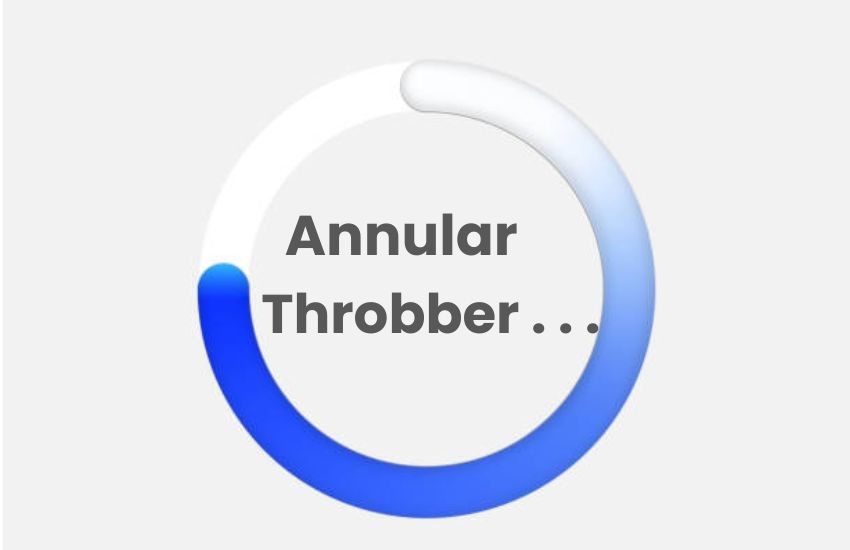Introduction: The Essentials of Annular Throbbers
In the digital age, user experience (UX) is paramount, and one subtle yet crucial element that enhances UX across various platforms is the Annular Throbber. Often seen but rarely noticed unless absent, Annular Throbbers play a vital role in user interfaces by signaling ongoing processes. This piece delves into the intricacies of Annular Throbbers, exploring their purpose, design considerations, and impact on user interaction.
What is an Annular Throbber?
An Annular Throbber, commonly known as a loading spinner, is an animated circular graphic that indicates a background process is ongoing in a software application or a website. This functional animation reassures users that their request is being processed, thus maintaining engagement during loading times or data processing delays.
Why is it Called an Annular Throbber?
The term “throbber” originates from the distinctive animation style these indicators exhibit, which often resembles a throbbing or pulsating motion. This visual effect is designed to draw attention and signal activity, conveying that a process is underway without causing user distraction. In the context of an annular throbber, this circular pulsation is particularly effective in creating a sense of dynamic motion and ongoing progress, reinforcing the idea that the system is actively working. The rhythmic animation is reminiscent of a heartbeat, hence the term “Annular Throbber,” which imbues the user interface with a lively, engaging quality.
Throbber Icon
A throbber icon is a specific type of graphical representation used in user interfaces to indicate loading or processing. Unlike static icons, an Annular Throbber icon is animated, often featuring a series of moving elements within a circular frame that imply continuous activity. In the case of an annular throbber, the circular design is particularly effective as it naturally guides the user’s eye in a repetitive, soothing loop, reinforcing the notion of ongoing activity. These icons serve a dual purpose: they provide visual feedback to reassure users that their request is being processed, and they enhance the overall aesthetic of the interface by adding a dynamic, visually appealing element.
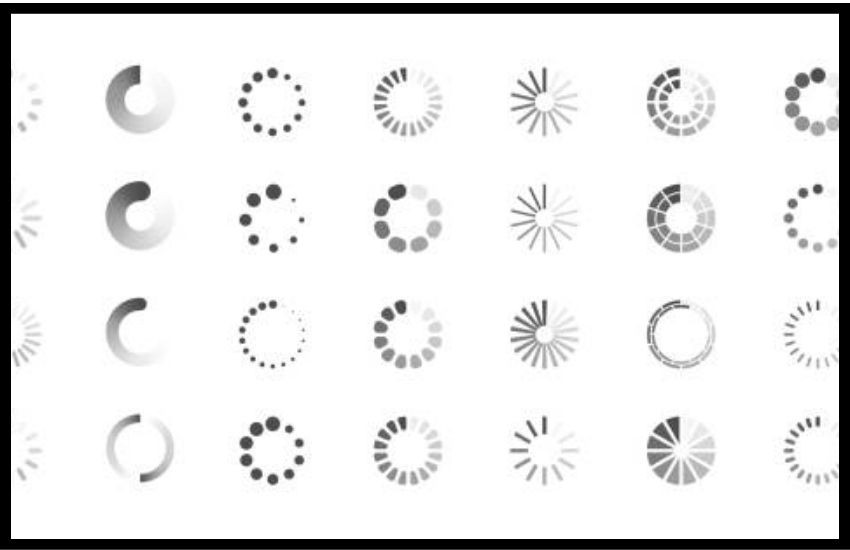
Throbber Etymology
The etymology of “throbber” traces back to the early days of graphical user interfaces, where it was used to describe an animated indicator that mimicked a throbbing motion. The term combines “throb,” referring to a steady pulsating beat, with the suffix “-er,” denoting an agent or tool performing the action. This nomenclature aptly captures the essence of an annular throbber, which uses a pulsating circular animation to signal ongoing processes. The repetitive, heartbeat-like motion not only provides a functional indication of activity but also offers a subtle, rhythmic reassurance to users, making it a fitting descriptor for this essential UI component.
The Role of Annular Throbbers in Enhancing User Experience
The integration of Annular Throbbers into digital interfaces is not just about aesthetic appeal; it serves a critical psychological function. By providing visual feedback, Annular Throbbers mitigate user frustration associated with waiting. They subtly inform users of the ongoing activity, which can otherwise be an invisible process, thereby reducing user anxiety and perceived wait times.
Design and Implementation of Annular Throbbers
Designing an effective Annular Throbber requires a balance of visibility, aesthetics, and performance:
- Simplicity and Visibility: The design should be simple enough to not distract from the user’s primary tasks while being visible enough to reassure that the application is active. Effective throbbers use contrasting colors to stand out against the application’s background.
- Performance Considerations: Developers must ensure that the animation does not consume significant system resources, which could counterintuitively increase load times. Lightweight CSS animations or SVGs are commonly employed for their efficiency.
- Accessibility: Annular Throbber should be designed with accessibility in mind, including features like reduced motion options for users sensitive to animations and alternative text for screen readers.
Psychological Impact and User Retention
The psychological impact of annular throbbers on user experience is profound. A well-designed Annular Throbber can increase user tolerance for longer wait times by creating a perception of ongoing activity and progress. Moreover, by enhancing the overall user interface, Annular Throbber can contribute to improved user satisfaction and retention.
The Evolution and Future of Annular Throbbers
As technology evolves, so too do the elements that comprise user interfaces. The future of annular throbbers likely includes more personalized and interactive elements, possibly integrating AI to predict and adjust to user behaviors or preferences. Additionally, advancements in graphic design and animation might lead to more creative and brand-specific throbbers, further leveraging them as a tool for enhancing brand identity and user engagement.
Conclusion:
Annular throbbers are more than just trivial components of user interface design; they are essential tools that significantly enhance user interaction and satisfaction. Understanding their importance is crucial for developers and designers aiming to create seamless and engaging digital experiences. As digital environments become more complex and user expectations rise, the design and functionality of annular throbbers will play an increasingly important role in the success of digital products.
By focusing on the design, implementation, and psychological impact of annular throbbers, developers can significantly enhance the user experience, making these subtle tools powerful allies in the quest for superior digital interaction.
FAQs about Annular Throbber
Why is it called throbber?
It’s called a throbber because the animation resembles a throbbing or pulsating motion, similar to a heartbeat, indicating ongoing activity.
What is the buffering circle actually called?
The buffering circle is commonly referred to as a “loading spinner” or “loading icon,” used to indicate that a process is underway.
What is the Windows loading circle called?
The Windows loading circle is officially called the “spinning circle,” which appears during processes such as startup or when an application is loading.
What is the name of the spinning circle?
The spinning circle is also known as a “loading spinner” or “loading indicator,” and it is used universally to show that a task is in progress.