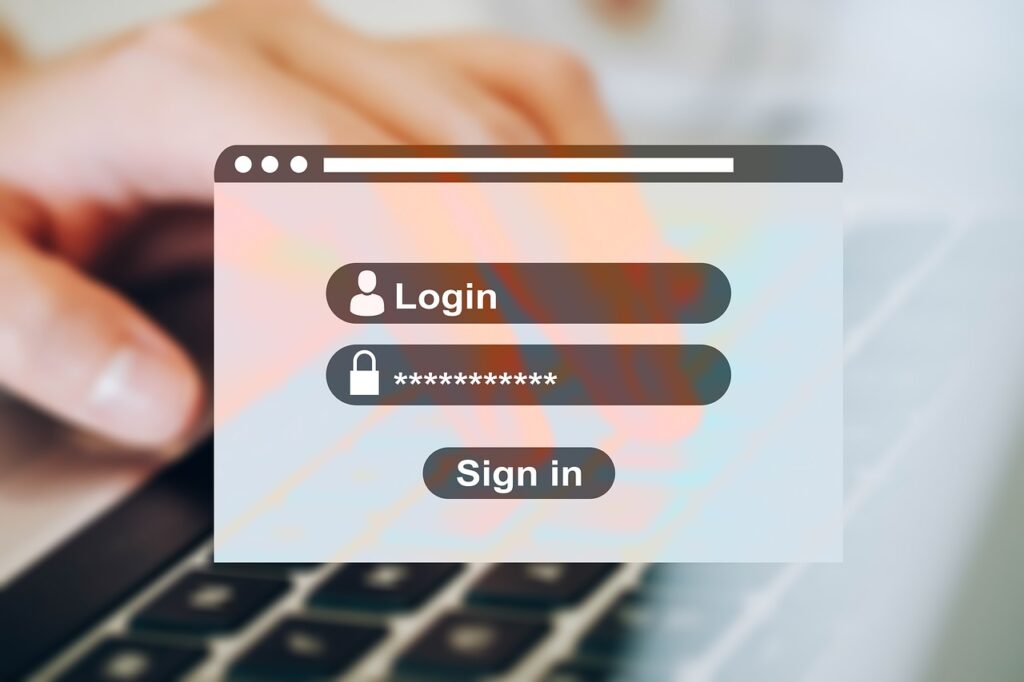To ensure your online accounts and any personal information or files that you store in those digital accounts are kept out of harm’s way, it’s essential that you always use a strong password.
In other words, the first line of defence against cybercriminals, hackers, fraudsters, scammers, and other ‘bad actors’ from gaining unauthorized access to your account is to come up with a password that can’t easily be guessed.
With that said, let’s dive straight in and take a closer look at how you can create a strong password for all of your digital accounts. Doing so will enhance your online security and privacy, ensuring your accounts, personally identifiable information, and other sensitive files and data remain well-protected 24/7.
Why are strong passwords important for your online accounts?
Passwords are extremely important for various reasons, but the most important is ensuring that nobody gains access to your online accounts.
Whether it’s a mobile banking app, social media account, Netflix account, or even an iGaming account where players with a Paysafe card can deposit real money to play their favourite games, the number one priority when signing up anywhere is to create a solid password.
The key benefits of using strong passwords for your online accounts are the following:
● Strong passwords for your accounts prevent unauthorized access
● Strong passwords protect your PII (personally identifiable information), private files, banking information, emails and other content/sensitive data safe
● Strong passwords protect people against various cybercrimes, such as identity theft
● Strong passwords that keep cyber criminals out can also protect businesses and prevent data breaches/financial losses from occurring
When you open a new online account that has a mobile banking app, one of the first things you will be asked to do is create a new password for that account, which often puts some people on the spot, and they end up choosing something that’s easy for them to remember.
The problem with creating an easy password is that it’s also easy for hackers to guess. Therefore, take a few minutes to create a strong password that can’t easily be guessed, which means you may need to write it down or store it in a password manager.
If you write it down on paper, remember to memorize it as soon as possible before destroying the paper so that nobody else can find it and gain access to your account(s).
How to make a strong password
Making a strong password is super easy. The tricky part is remembering it. Also, you should never use the same password for more than one account. Most people these days have multiple online accounts, so trying to remember 10 to 20 or more complex passwords can get even more confusing and frustrating.
It’s also not a good idea to save your passwords in the login section for easy login, especially on shared devices, because people could easily gain access to your accounts this way.
The safest way to store your passwords these days is to use a password manager, such as Norton Password Manager, NordVPN Password Manager, Keeper, Bitwarden, 1Password, or Dashlane, to name a few.
With these reliable services, your passwords are all kept securely in one highly encrypted account, so you never have to worry about getting locked out of your online accounts.
Password managers are extremely useful at storing your complex passwords, so you don’t need to remember them all. However, not everyone is keen on the idea of using them, which means they either have to save them, remember them or write them down somewhere.
When creating a strong password for your online account, always remember the following:
● A strong password these days for your online accounts should contain at least 12 characters, but the more characters, the better; the harder it is for hackers to guess
● Include a combination of letters, numbers, and symbols, and make sure the password is random. In other words, don’t use sequences of numbers, words found in the dictionary, or the names of organizations, characters, products or people. Instead, keep it as random as possible
● Avoid using common identifying information, such as your birthday, pet name, partner’s name, etc.
● Where possible, set up 2-step verification (aka Two-Factor Authentication / 2FA, or on-time passcodes) as an added layer of security for your online accounts
● Password managers can help you create strong, unique passwords for all of your online accounts in just seconds, so if you are struggling to come up with passwords on your own, perhaps consider using one of these services
It’s also important that you change your online account passwords at least two or three times per year, no matter how frustrating and annoying this may seem. You want to protect yourself as much as possible and never leave your online accounts vulnerable to attacks, so remember to change them regularly.
Final thoughts
To ensure your online accounts are securely protected, don’t use commonly hacked passwords like admin, 123456, password, qwerty, 111111, 987654321, 1bc123, and so on.
Instead, make them longer, preferably 12-16 characters long, and include a random combination of character symbols (e.g., @, *, #, !, and +), not just letters and numbers. If you decide to use a password manager, remember to stick to the globally renowned brands and avoid using companies nobody has ever heard of.